d. Submit your test jobs
Congratulations! By this point you have done the hard part!
In this section, we are going to submit jobs to the Batch cluster through the EC2 instance/Cloud9 IDE from the previous steps. The code below submits 1,000 jobs to CE1 which we created using the Batch Architecture template. The jobs are submitted in 2 array jobs. Each array consists of 500 jobs. AWS Batch will then pick instances from the c5, c4, m5, m4 families that can fit the jobs.
AWS CLI Version 2 is required to interact with Amazon ECR. You will install it by following the procedure below on the command line.
To upgrade to AWS CLI Version 2
- Connect to your EC2 instance or open Cloud9.
- Run the following commands to upgrade to AWS CLI to Version 2. More information on this process is available here.
curl "https://awscli.amazonaws.com/awscli-exe-linux-x86_64.zip" -o "awscliv2.zip"
unzip awscliv2.zip
sudo ./aws/install -i /usr/local/aws-cli -b /usr/bin
aws --version
- Verify that you have AWS CLI version 2 sucessfully installed by checking the output from the last command above results in similar output to the following:
aws-cli/2.3.3 Python/3.8.8 Linux/4.14.248-189.473.amzn2.x86_64 exe/x86_64.amzn.2 prompt/off
To submit jobs to AWS Batch
- Connect to your EC2 instance or open Cloud9.
- Create a new file called
submitJobs.shin your current working directory. - Open the file and write the content below
#!/bin/bash
TARGET_QUEUE=`aws cloudformation describe-stacks --stack-name LargeScaleBatch --query "Stacks[0].Outputs[?OutputKey=='JobQueue1'].OutputValue" --output text`
JOB_DEFINITION=`aws cloudformation describe-stacks --stack-name LargeScaleBatch --query "Stacks[0].Outputs[?OutputKey=='JobDefinition'].OutputValue" --output text`
# submit 1,000 jobs
for i in {1..2}; do
aws batch submit-job --job-name StressJQ1CE1Job1 --job-queue ${TARGET_QUEUE} --job-definition ${JOB_DEFINITION} --array-properties '{"size":500}'
done
- Save the file.
- Run the script.
sh submitJobs.sh
- Verify two array jobs were submitted. You should see output similar to below.
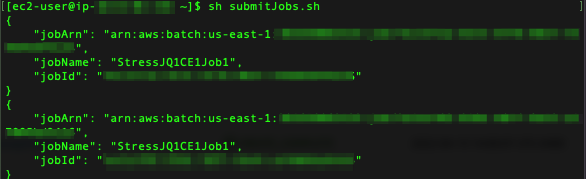
Congratulations! You have now submitted 1,000 jobs to AWS Batch using array jobs.
Next Steps:
In the next sections, you will dive deep in to AWS Batch basics to understand how AWS Batch manages scaling capacity, job placement, and provisioning of instances by Amazon EC2.