1. Run a small sample with AWS Batch and Lambda
In this session, you will run a small test to price with both AWS Batch and AWS Lambda. You will find AWS Lambda has advantages from run time and cost for this case.
Sample input/output CSV files for the option valuation can be found below:
Input file for AWS Batch and Lambda
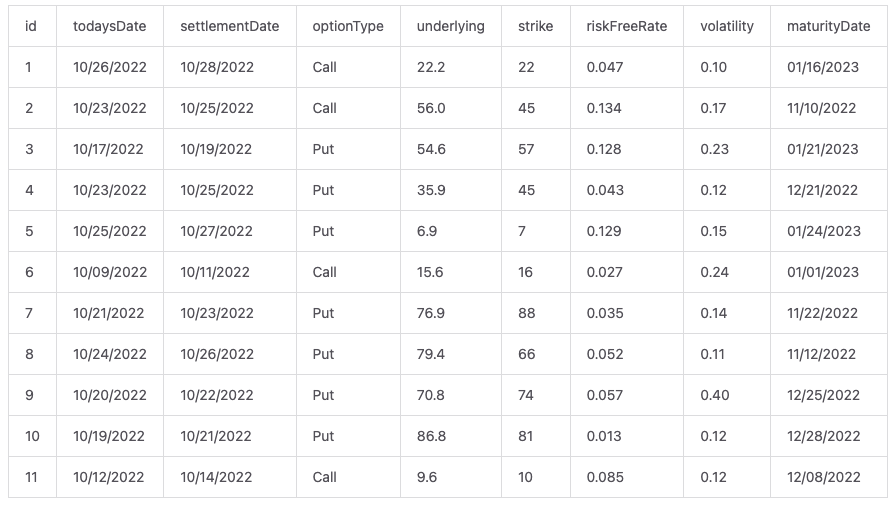
Output file with the price at the last column
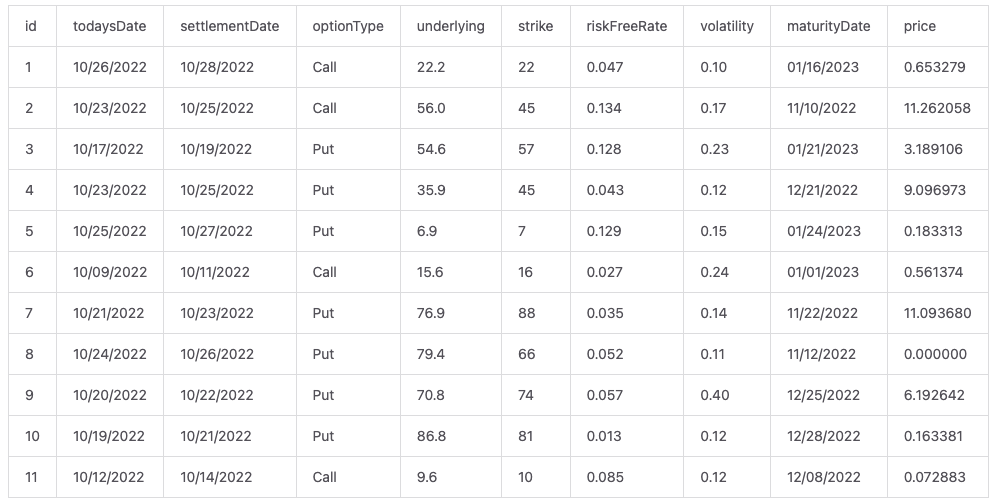 After all the components are deployed successfully, you can start to run some tests in following sections.
After all the components are deployed successfully, you can start to run some tests in following sections.
Submit 100 equities and calculate their price on both Batch and Lambda respectively.
# Load S3 bucket name variables
AWS_REGION=$(curl --silent http://169.254.169.254/latest/meta-data/placement/region)
source ~/envVars-$AWS_REGION
# Download test data file
mkdir -p Data
curl -o Data/EquityOption-100.csv https://raw.githubusercontent.com/aws-samples/aws-hpc-tutorials/batch/static/scripts/batch-lambda/Data/EquityOption-100.csv
# Submit test jobs
date # Print out the job submission time
# Run a test with AWS Lambda by uploading the input file under "fast/" prefix
aws s3 cp Data/EquityOption-100.csv s3://$INPUT_BUCKET/fast/100/
# Run a test with AWS Batch by uploading the input file under "normal/" prefix
aws s3 cp Data/EquityOption-100.csv s3://$INPUT_BUCKET/normal/100/
After ~1 minute, the result will be under the same S3 path in the result bucket with “-result” appended at the end. With following commands, you can find out when the result from AWS Lambda is generated and print it out on screen.
# Lambda result
aws s3 ls s3://$RESULT_BUCKET/fast/100/EquityOption-100.csv-result
aws s3 cp s3://$RESULT_BUCKET/fast/100/EquityOption-100.csv-result -
Check AWS Lambda metrics under the “Monitor” tab from Lambda console
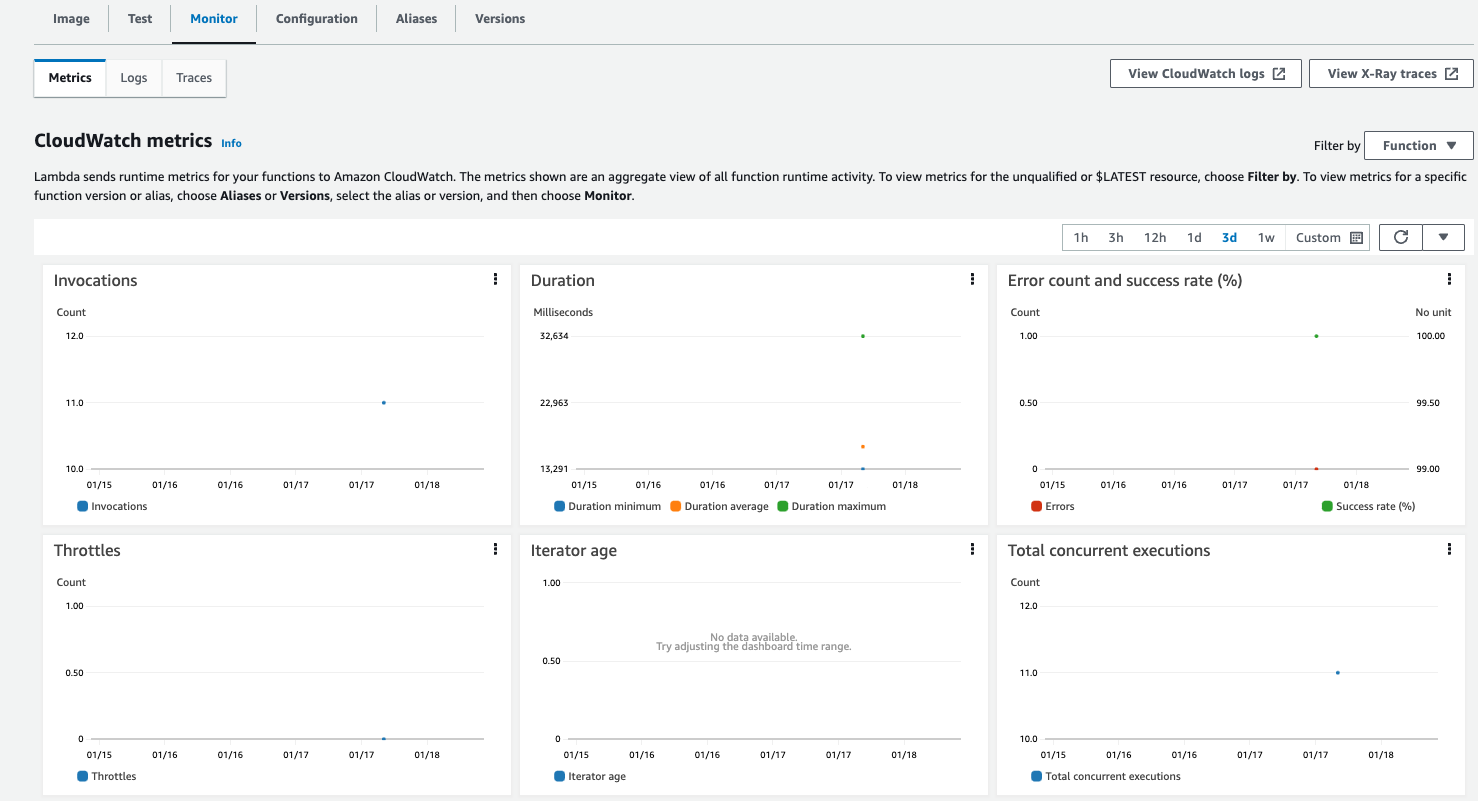
From the screenshot above, you can find the maximal duration is about 33 seconds, which is total time from the start to the end of the simulation. In the “total concurrent executions”, it shows 11 lambda instances were invoked as the result of one manager process and 10 worker processes for a workload of 100 equities and 10 is set as the number of equities to be processed on each worker.
AWS Batch console screenshot
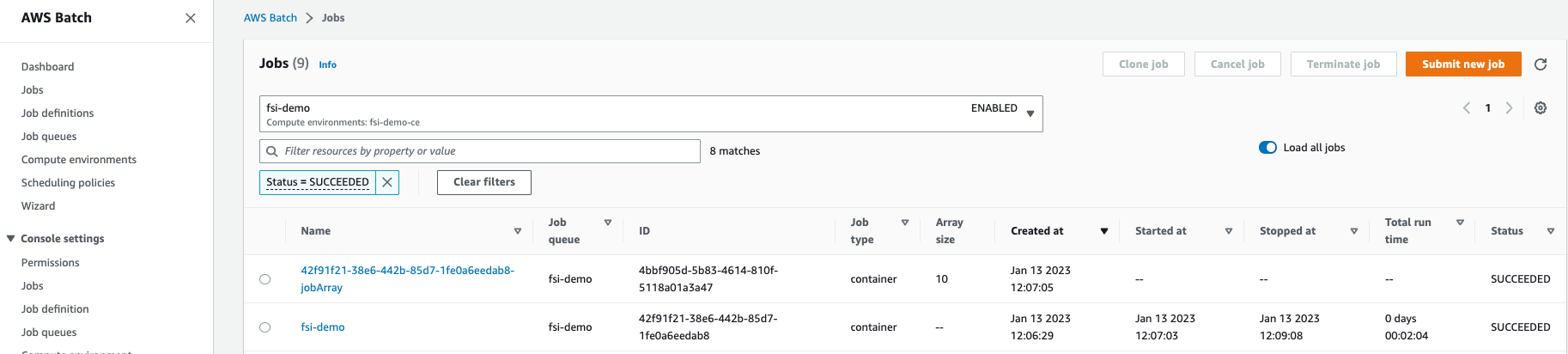
After several minutes, you can also check how long it takes with AWS Batch for the same workload from its console. From the screenshot above, the duration of the manager job with name “fsi-demo” from its creation to stop is 159 seconds including time spending on scheduler and instance startup, which is much longer than Lambda for this smaller test. AWS Batch also costs more in this case as the EC2 used by Batch is billed with a minimum of 60 seconds for each instance even an individual child job takes only a couple of seconds.
Alternatively, you can compare the timestamp of the result files from AWS Batch and AWS Lambda with the time when the jobs are submitted. You will list and print the result from Batch on screen with the following commands:
# Batch result
aws s3 ls s3://$RESULT_BUCKET/normal/100/EquityOption-100.csv-result
aws s3 cp s3://$RESULT_BUCKET/normal/100/EquityOption-100.csv-result -
In the next section, you will run a workload with larger scale using Batch as it would be more cost-effective.